I tested this blog on GTMetrix to measure how fast this blog can be. The first test I run threw Grade D in Google PageSpeed Score and Grade B in Yahoo! YSlow Score. One area I should have it optimized is to enable Gzip Compression and to define “Specify a Vary: Accept-Encoding Header” in this blog’s header response.
This is what I have done so far :
Step 1 – I logged into my VPS.
Step 2 – I had to edit nginx configuration file :
nano /etc/nginx/nginx.conf
Step 3 – And then I looked for this line : gzip on. Most of the lines were commented (disabled) so I just need to enable it by removing the comment symbol (#). This is what I have :
gzip on; gzip_disable "msie6"; gzip_vary on; gzip_proxied any; gzip_comp_level 5; # gzip_buffers 16 8k; # gzip_http_version 1.1; gzip_types text/plain text/css application/json application/javascript text/xml application/xml application/xml+rss text/javascript;
Step 4 – I save the configuration and restart Nginx :
sysctl restart nginx
Step 5 – I went back to GTMetrix and this what I got :
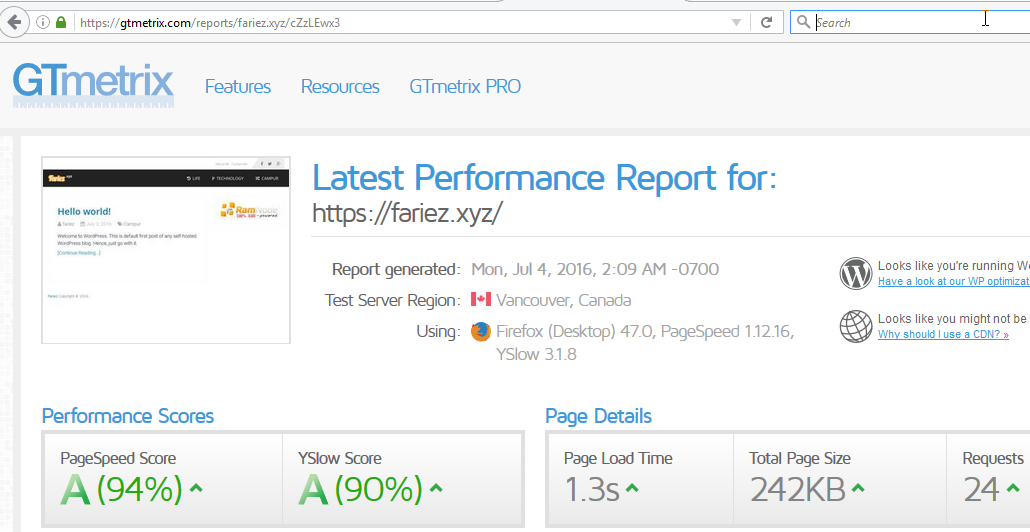
Anyway, here’s a nicer configuration with some explanations :
# Compression
# Enable Gzip compressed.
gzip on;
# Enable compression both for HTTP/1.0 and HTTP/1.1.
gzip_http_version 1.1;
# Compression level (1-9).
# 5 is a perfect compromise between size and cpu usage, offering about
# 75% reduction for most ascii files (almost identical to level 9).
gzip_comp_level 5;
# Don't compress anything that's already small and unlikely to shrink much
# if at all (the default is 20 bytes, which is bad as that usually leads to
# larger files after gzipping).
gzip_min_length 256;
# Compress data even for clients that are connecting to us via proxies,
# identified by the "Via" header (required for CloudFront).
gzip_proxied any;
# Tell proxies to cache both the gzipped and regular version of a resource
# whenever the client's Accept-Encoding capabilities header varies;
# Avoids the issue where a non-gzip capable client (which is extremely rare
# today) would display gibberish if their proxy gave them the gzipped version.
gzip_vary on;
# Compress all output labeled with one of the following MIME-types.
gzip_types
application/atom+xml
application/javascript
application/json
application/rss+xml
application/vnd.ms-fontobject
application/x-font-ttf
application/x-web-app-manifest+json
application/xhtml+xml
application/xml
font/opentype
image/svg+xml
image/x-icon
text/css
text/plain
text/x-component;
# text/html is always compressed by HttpGzipModuleThanks.
